VideoJS Best Free Open Source HTML5 Video Player
What’s an HTML5 Video Player?
“HTML5 Video Player” is a slightly ambiguous term. Browsers that support HTML5 video have video players built in, including a set of controls (play/pause etc.), so you don’t need anything else to play video in them. However, in addition to having a built-in player, browsers also give website developers access to the video functionality through a javascript API. This allows developers to build custom video player controls or other interfaces, that utilize the browser’s core video functionality.
Some javascript developers have packaged their custom player code into libraries, like VideoJS, and have made them available for others to use. When someone mentions an HTML5 video player, they are most likely talking about one of these custom libraries.
Why use an HTML5 Video Player?
Knowing that HTML5 browsers have a built in player, you might wonder why you’d need an additional library like VideoJS at all. There’s actually a number of reasons.
- Browser Version Compatibility. As the specification grows and changes, browser developers add new functionality to their players, and may even change the way an existing functionality is used. An example of this is when the spec changed from
autobuffertopreload, as the video tag attribute used to preload the video before the user hits play. Older versions of Firefox still useautobuffer, while newer versions requirepreload. VideoJS fixes this by checking for either attribute and triggering the one the browser needs. - Additional Features. Not all built-in players support all the features you might expect from a video player, like volume control and fullscreen mode. Many HTML5 browsers, including older versions of webkit, don’t support Fullscreen Mode, so an HTML5 Video Player can simulate Fullscreen Mode by filling the browser window with the video.
- Consistent Design & Controls. Each browser has a different look & and feel to their built-in controls. If you want to present the same controls to every visitor you need an HTML5 Video Player.
- Browser bug fixes. Sometimes browser developers introduce bugs that they don’t realize and/or fix until a few versions later. Some of these bugs can actually be fixed through javascript, so it doesn’t matter if a user has an older version.
- Cross Browser compatibility fixes. Sometimes a feature of one browser breaks another. For instance, if you only include one video source for your video tag, and the browser doesn’t support it, it won’t fallback to the Flash player like you might expect. It will just stop and your video won’t play. VideoJS is able to get around this by forcing the browser to fallback to Flash. This is great if you want to only encode your video to the H.264 format (Safari, Chrome, iPad, iPhone, and Flash).
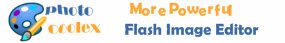





Wish you all the best, for your new post! This is a exellent resource. I think I will come back soon!
Im trying to start my own blog, so ive been searching and this is the best one if seen so far, Great Job!!!
Hey there I am so excited I found your web site, I really found you by mistake, while I was looking on Yahoo for something else, Nonetheless I am here now and would just like to say cheers for a marvelous post and a all round thrilling blog (I also love the theme/design), I don’t have time to browse it all at the moment but I have saved it and also added in your RSS feeds, so when I have time I will be back to read much more, Please do keep up the fantastic job.
Thanks for update! By the way do you have a Twitter account, so I can get info about your blog posts there?
You guys really know how to write a blog! This was extremely helpful. Thank you vey much.
I frankly learned about a majority of this, but however, I still thought it turned out practical. Very good post!
Thank you for this tut, nice use of the google tools!
Keep the faith, my Internet friend; You are a first-class writer and deserve to be heard.