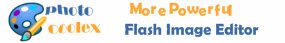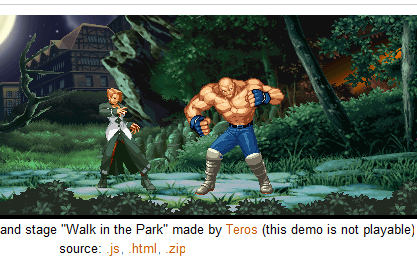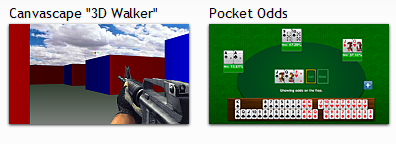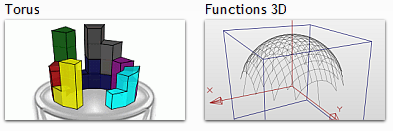Published by admin on 4th April 2011
1. videojs
VideoJS is an HTML5 Video Player with 3 core parts: An embed code (Video for Everybody), a Javascript library (video.js), and a pure HTML/CSS skin (video-js.css).Using Video for Everybody as the embed code means you know it’s compatible with many devices (including ones without javascript).The javascript library fixes browser & device bugs, and makes sure your video is even more compatible across different browser versions.
The pure HTML5/CSS skin ensures a consistent look between HTML5 browsers, and easy custom skinning if you want to give it a specific look, or brand it with your own colors. See the skins page for examples of custom skins.

HTML5 Video Player I VideoJS
Read the rest of this entry »
1. Gamequery – Javascript game engine for jQuery
GameQuery is a jQuery plug-in to help make javascript game development easier by adding some simple game-related classes. It’s still in an early stage of development and may change a lot in future versions. The project is hosted on GitHub (it was hosted on Google Code before) and a twitter page where you can follow the daily progress of the development.
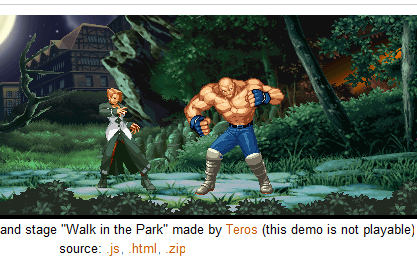
Gamequery - Javascript game engine for jQuery
Published by admin on 13th February 2011
These are some JavaScript applications Ben Joffe made for competitions or out of general interest, some of them use the Canvas element from HTML5, none of them use JavaScript libraries.
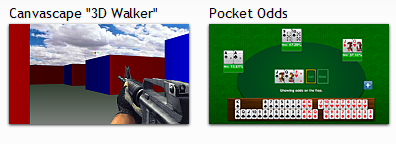
html5 games screenshot1
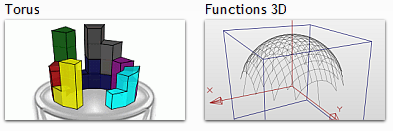
html5 games screenshot2
Published by admin on 6th February 2011
What’s an HTML5 Video Player?
“HTML5 Video Player” is a slightly ambiguous term. Browsers that support HTML5 video have video players built in, including a set of controls (play/pause etc.), so you don’t need anything else to play video in them. However, in addition to having a built-in player, browsers also give website developers access to the video functionality through a javascript API. This allows developers to build custom video player controls or other interfaces, that utilize the browser’s core video functionality.
Some javascript developers have packaged their custom player code into libraries, like VideoJS, and have made them available for others to use. When someone mentions an HTML5 video player, they are most likely talking about one of these custom libraries.
Why use an HTML5 Video Player?
Knowing that HTML5 browsers have a built in player, you might wonder why you’d need an additional library like VideoJS at all. There’s actually a number of reasons.
- Browser Version Compatibility. As the specification grows and changes, browser developers add new functionality to their players, and may even change the way an existing functionality is used. An example of this is when the spec changed from
autobuffer to preload, as the video tag attribute used to preload the video before the user hits play. Older versions of Firefox still use autobuffer, while newer versions require preload. VideoJS fixes this by checking for either attribute and triggering the one the browser needs.
- Additional Features. Not all built-in players support all the features you might expect from a video player, like volume control and fullscreen mode. Many HTML5 browsers, including older versions of webkit, don’t support Fullscreen Mode, so an HTML5 Video Player can simulate Fullscreen Mode by filling the browser window with the video.
- Consistent Design & Controls. Each browser has a different look & and feel to their built-in controls. If you want to present the same controls to every visitor you need an HTML5 Video Player.
- Browser bug fixes. Sometimes browser developers introduce bugs that they don’t realize and/or fix until a few versions later. Some of these bugs can actually be fixed through javascript, so it doesn’t matter if a user has an older version.
- Cross Browser compatibility fixes. Sometimes a feature of one browser breaks another. For instance, if you only include one video source for your video tag, and the browser doesn’t support it, it won’t fallback to the Flash player like you might expect. It will just stop and your video won’t play. VideoJS is able to get around this by forcing the browser to fallback to Flash. This is great if you want to only encode your video to the H.264 format (Safari, Chrome, iPad, iPhone, and Flash).

Published by admin on 13th July 2010
HTML5 Boilerplate is the professional badass’s base HTML/CSS/JS template for a fast, robust and future-proof site.
After more than two years in iterative development, you get the best of the best practices baked in: cross-browser normalization, performance optimizations, even optional features like cross-domain ajax and flash. A starter apache .htaccess config file hooks you the eff up with caching rules and preps your site to serve HTML5 video, use @font-face, and get your gzip zipple on.
Boilerplate is not a framework, nor does it prescribe any philosophy of development, it’s just got some tricks to get your project off the ground quickly and right-footed.
Published by admin on 26th April 2007
Jo is HTML5 Javascript Framework for Mobile Applications.
- A Pretty UI Widget Framework With a side of DOM, event and data stuff
- Open Source Under a friendly OpenBSD License
- Cross Platform webOS, iOS, Android, Symbian, Safari, Chrome, Dashboard Widgets (wait, what?)
- Light and Efficient Minified JavaScript is just over 8K with no dependancies
- Compatible with PhoneGap Plus most other JavaScript frameworks