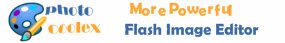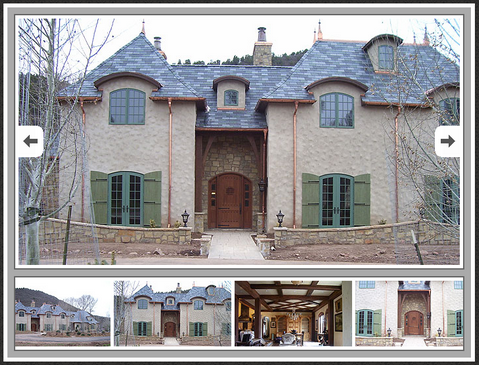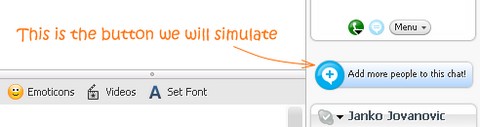Published by admin on 4th April 2011
1. videojs
VideoJS is an HTML5 Video Player with 3 core parts: An embed code (Video for Everybody), a Javascript library (video.js), and a pure HTML/CSS skin (video-js.css).Using Video for Everybody as the embed code means you know it’s compatible with many devices (including ones without javascript).The javascript library fixes browser & device bugs, and makes sure your video is even more compatible across different browser versions.
The pure HTML5/CSS skin ensures a consistent look between HTML5 browsers, and easy custom skinning if you want to give it a specific look, or brand it with your own colors. See the skins page for examples of custom skins.

HTML5 Video Player I VideoJS
Read the rest of this entry »
Published by admin on 26th February 2011
jQuery.popeye is an advanced image gallery script built on the JavaScript library jQuery. Use it to save space when displaying a collection of images and offer your users a nice and elegant way to show a big version of your images without leaving the page flow.
It was designed as an alternative to the often-seen JavaScript image lightbox (see Lightbox 2, Fancybox or Colorbox, just to name a few). What they all have in common: they employ a modal window to display the large images, thus disrupting the workflow of the user interacting with a webpage.
jQuery.popeye takes a different approach: not only allows it for browsing all thumbnails as well as the large images in a single image space, it also repects the page flow and stays anchored and rooted in the webpage at all times, thus giving a less disruptive user experience than modal windows.
Published by admin on 1st February 2011
Phototype is a javascript wrapper to manipulate images rendered on the server-side. This client/server-side library, based on prototype, which supports all kinds of image manipulations. On the serverside the library is powered by combination of PHP/GD that renders the image. With phototype, you are able to rotate, resize, flip and do some other cool effects to images. Let’s start a quick tour.

Published by admin on 30th December 2010
jPhotoGrid plugin takes a simple list of images and captions and turns it into a grid of photos that can be explored and zoomed. You can check out a demo here.
Nearly all of the styling for this plugin is done in css. The trick is to layout the grid by floating the list items. The first thing the plugin will then do, is convert these all to absolutely positioned. This is what allows the plugin to zoom in on an individual image and then return it to its place. Like my interactive map plugin, this depends on the browsers ability to scale images. In my stylesheet, the images are set to width:100% and I simply animate the size of the container.

Published by admin on 16th October 2010
Booklet is a jQuery tool for displaying content on the web in a flipbook layout. It was built using the jQuery library. It is licensed under both MIT and GPL licenses. Codrops has written a tutorial to show us how to use and customize it in order to create a virtual Moleskine notebook with jQuery Booklet.

Published by admin on 13th July 2010
This extremely lightweight JavaScript image gallery and slideshow script clocks in under 3kb packed and includes a number of cool features. Recently I was looking for a nice existing script for a client project. I wanted something elegant, simple and lightweight. What I found were a number of scripts built on JavaScript frameworks and a few others that really lacked any appealing interface or were over 30kb. I challenged myself to build a full-featured slideshow gallery under 4kb. Hopefully I will be add a few more features to the script soon and make it a little mode user-friendly.
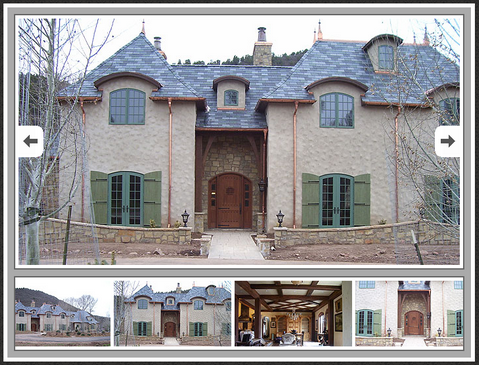
This script isn’t completely polished yet. It is tested working in IE6/IE7, FF, Opera and Safari. Feel free to use it in any personal or commercial projects.
Published by admin on 28th February 2009
If you use Skype I am sure that you noticed that animated button for adding more people to a chat. When you click on it the icon on the left “jumps” for a few times. I love that animation. And that’s why I’m going to show you how to create the same button using jQuery and some simple CSS.
This article will tell you how to create the Skype-like Buttons using jQuery and some simple CSS. The code is tested in Firefox, Safari and IE7.